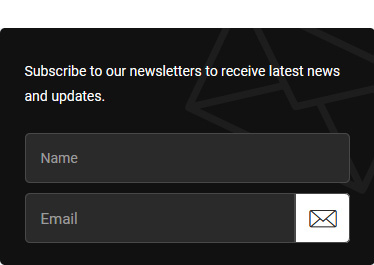TABLES
We will learn how to make tables in html. First we make a table tag, and tr tags meaning table rows. Then inside the table rows we have the td tag with mean table data.
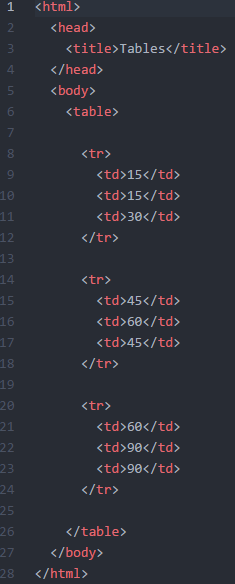
Next we will learn about the scope. The scope allows you to to bold the item. Showing off the table head.
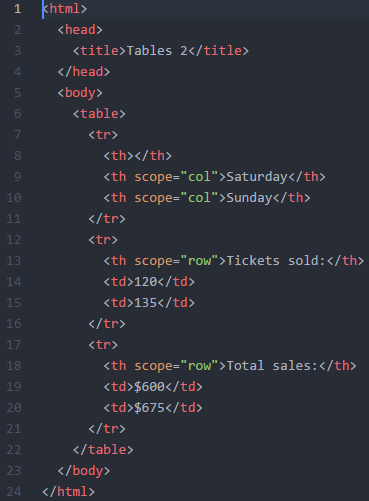
Next we will colspan aka column span. This will allow you to expand it into multiple columns.
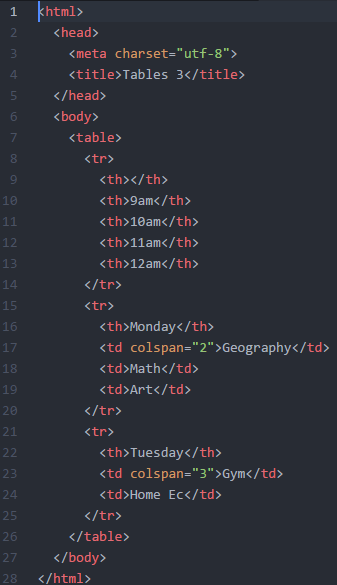
Then we will do the rowspan which is actually want to says row span. It is the same as column span but with rows instead.
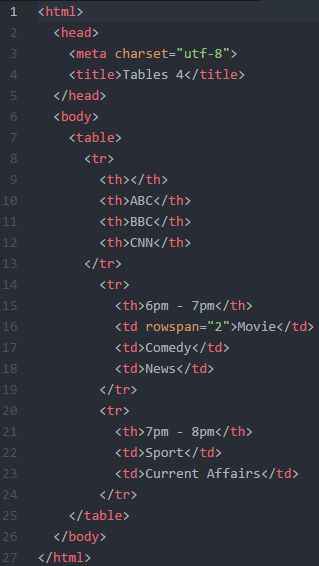
Now that you can make a simple table we will make one with a head and a foot. called thead table head, tbody being the body and lastly the tfoot the table's foot.
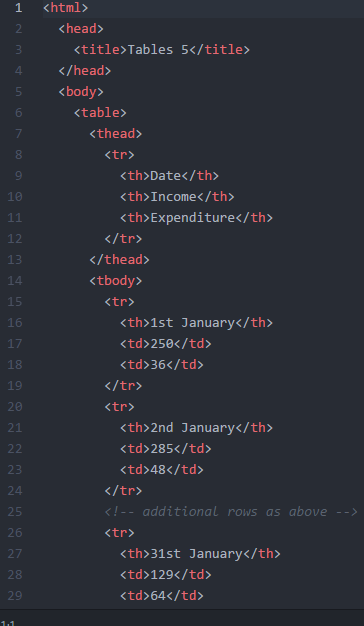
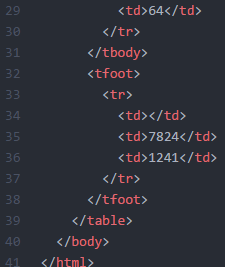
Now time to test your knowlegde.
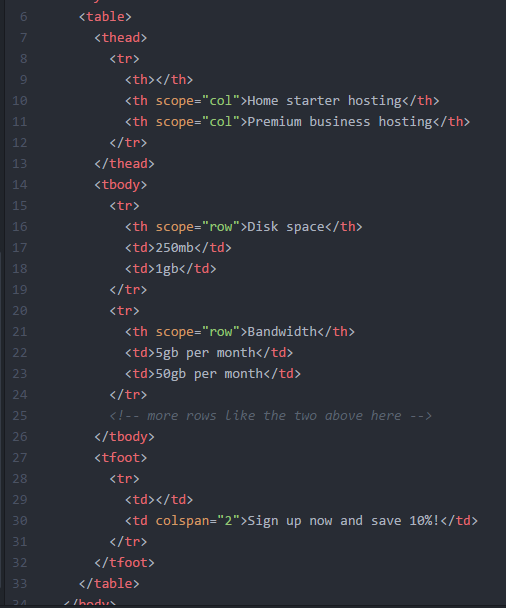
Summary
- The element is used to add tables to a webpage.
- A table is drawn out row by row. Each row is created with the tr element.
- Inside each row there are a number of cells represented by the td element (or th if it is a header).
- You can make cells of a table span more than one row or column using the rowspan and colspan attributes.
Codescholar.ly. 2018 All Rights Reserved
 "If it weren't for this program I would not have known this was an opportunity for me."
"If it weren't for this program I would not have known this was an opportunity for me." "I would have only focused on art design if not for this program"
"I would have only focused on art design if not for this program"