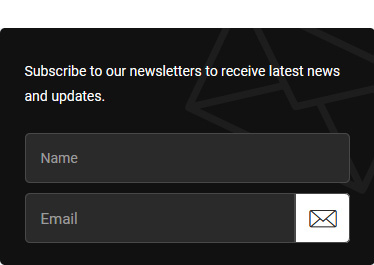FORMS
Now we are going to work with the form. Forms are different types of input elements, like text fields, checkboxes, radio buttons, submit buttons, and more. First we will tell the form where to go.
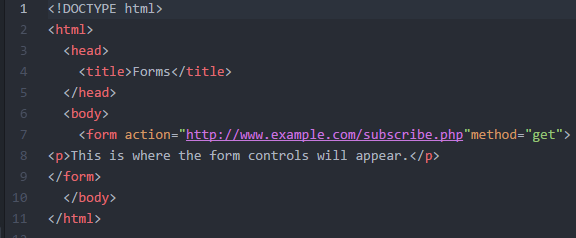
Then we will make a text input box for the website.
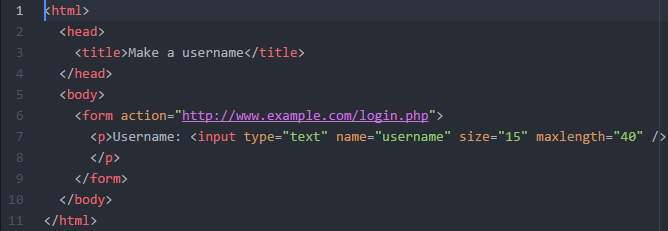
Next is the a password box.
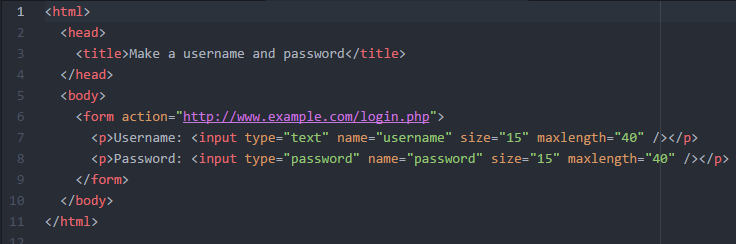
Now let's make a comment box.
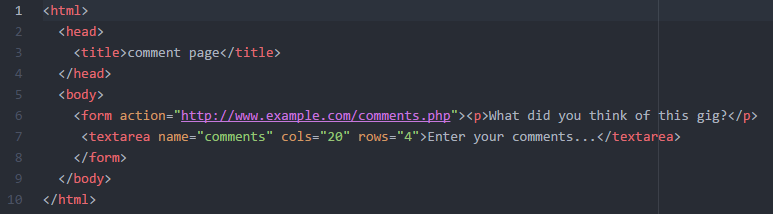
Then we start with radio buttons. These are the bubble buttons you see on websites.
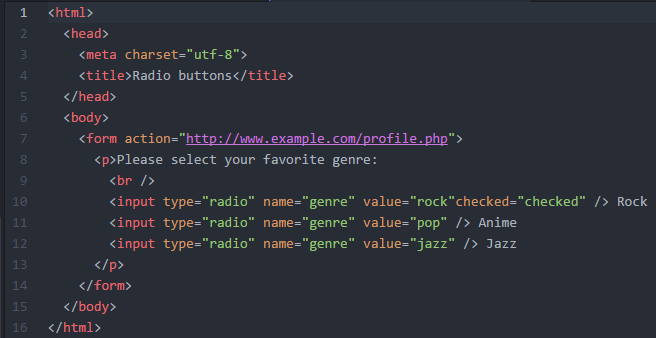
Now we will make check boxes.
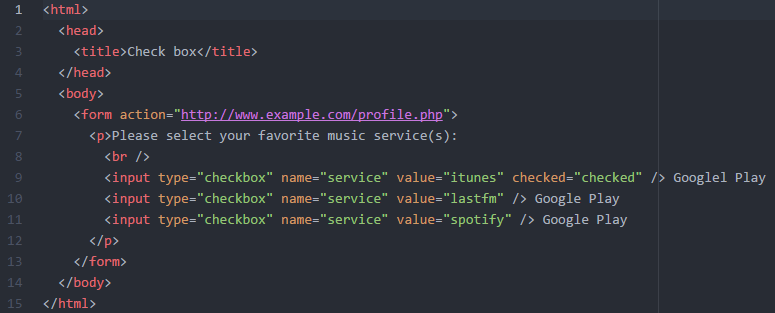
Then drop down list.
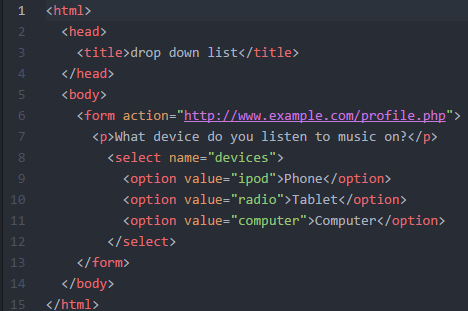
Next we can learn how to make mp3 file upload boxes.
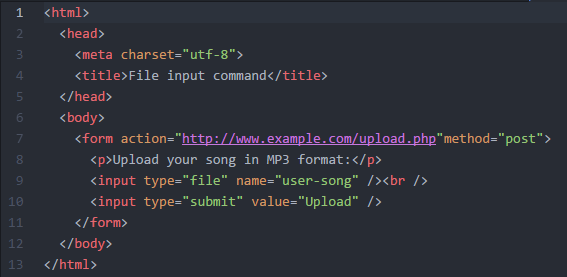
Next we can do a email Subscribe button.
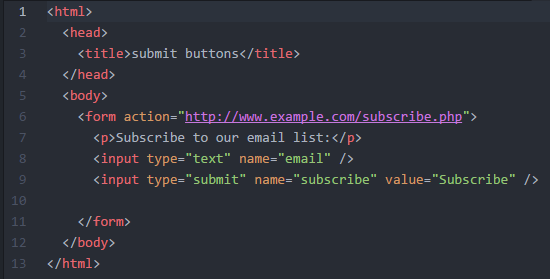
You should also learn how to make a Labeling form.
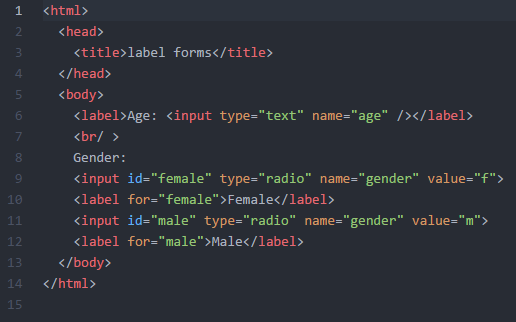
A very important part of a login is the required portions. So we should learn how to do that.
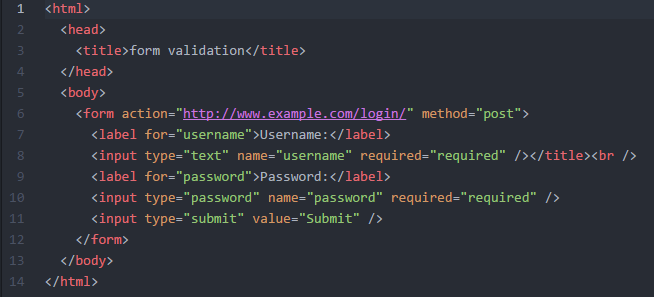
A month and date form is next.
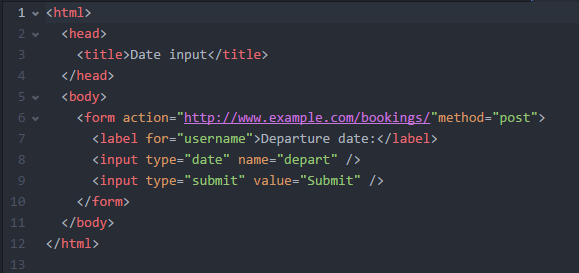
We should also do a Url required input.
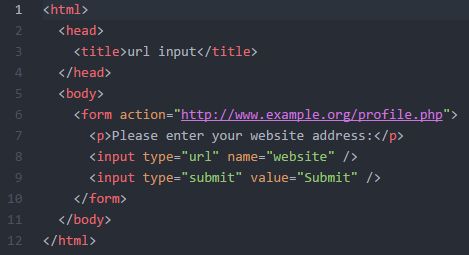
Now for this Chapters final challenge.
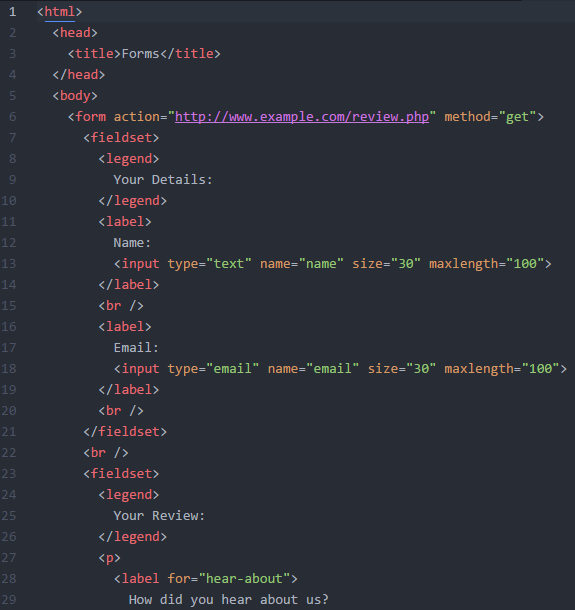
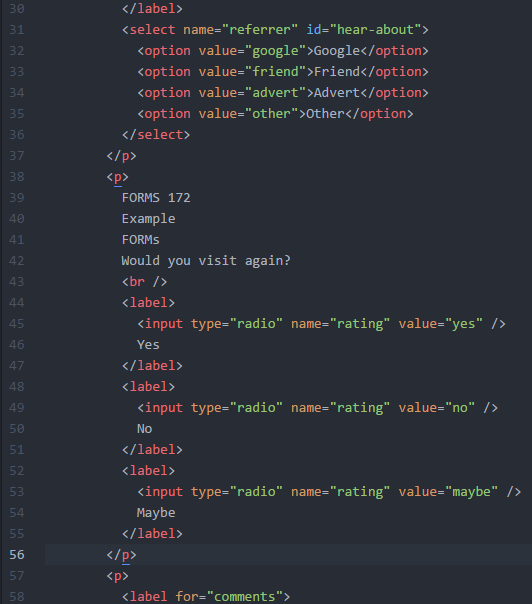

Summary
- Whenever you want to collect information from visitors you will need a form, which lives inside an element.
- Information from a form is sent in name/value pairs.
- Each form control is given a name, and the text the user types in or the values of the options they select are sent to the server.
- HTML5 introduces new form elements which make it easier for visitors to fill in forms.
 "If it weren't for this program I would not have known this was an opportunity for me."
"If it weren't for this program I would not have known this was an opportunity for me." "I would have only focused on art design if not for this program"
"I would have only focused on art design if not for this program"